Add your FARS Rater Id
In order to complete a FARS you should have completed the FARS Certification and have a FARS Rater Id assigned to you. In caseTRACK, click 'My Info' and update your Rater Id.
Add a FARS
You may have already noticed this new feature below the Outcomes and right above the Summaries sections.
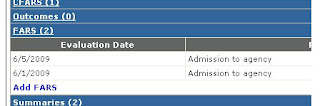
If you have permissions to Add FARS you will see that link when you expand the FARS section. The FARS form looks almost indentical to the CFARS form.
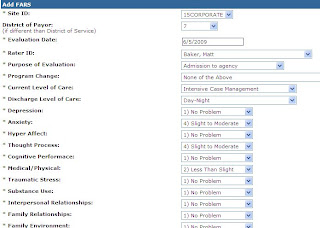
Fill out the required fields and 'Save' the form. If you have filled in all required fields you will receive a confirmation page with a link to print the FARS form or to continue working with the your client.
Remember, if you can bill for the limited assessment, you will want to record the service in the progress note section.



